Facebook Ads: There are BIG Changes for Banks & Credit Unions!


Don't Miss An Episode, Subscribe Now
Have you noticed the recent changes to Facebook's ad policies? Getting a bunch of new 'your ads have been disapproved' emails? If you haven't, you most likely will the next time you go into your ads manager to create any new ad campaigns.
Any financial institution that's running Instagram or Facebook ads needs to listen up!
In a Nutshell - Here's the Changes Related to Social Media Ads for Banks and Credit Unions
If you're targeting U.S. audiences with Facebook ads relating to credit opportunities or housing, you now MUST select a special ad category. So what does that mean? First, lets break down the categories...
These special ad categories include, but are not limited to, credit, housing and employment ads. While you may not regularly run ads about current open positions at your financial institution, you likely do run ads about credit opportunities and housing.
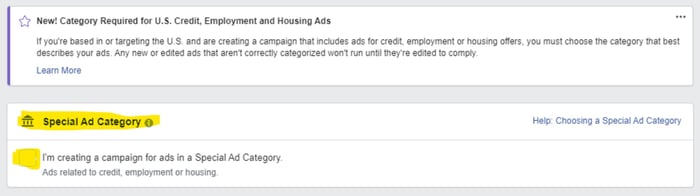
Here is a more detailed explanation of each category from Facebook:
- Credit Opportunity: Ads that promote or directly link to a credit opportunity, including but not limited to credit card offers, auto loans, personal or business loan services, mortgage loans and long-term financing. This also includes brand ads for credit cards that include a specific credit offer.
- Employment Opportunity: Ads that promote or directly link to an employment opportunity, including but not limited to part- or full-time jobs, internships or professional certification programs. Related ads that fall within this category include promotions for job boards or fairs, aggregation services or ads detailing perks a company may provide, regardless of a specific job offer.
- Housing Opportunity or Related Service: Ads that promote or directly link to a housing opportunity or related service, including but not limited to listings for the sale or rental of a home or apartment, homeowners insurance, mortgage insurance, mortgage loans and home equity or appraisal services. You can include the Equal Opportunity Housing logo and slogan to help differentiate your ads as non-discriminatory.
Discover Even More! - FREE Definitive Guide to Social Media Marketing for Your Financial Institution
If your ad is related to any of these categories and you do not specify that in the campaign creation, the ads will not be approved and will not run.
*Note: Any current campaign will continue to run unless they are edited, this will only affect new ads moving forward.
So this is what you need to know about building out your new Facebook Ad campaigns going forward:
1. Pick Your Facebook Ad Category
For a Special Ad Category campaign, create a new campaign and select Special Ad Category at the top of the page. Add your category, then select your marketing objective and follow the prompts.
2. Pick Your Special Ad Category Audience Targeting
If your campaign is part of this new Special Ad Category, you can’t use a previously saved audience, so you will need to build out your audience from scratch. You are also not allowed to target lookalike audiences, you must use a special ad audience.
A special ad audience uses existing information you have about the people you want to reach to create a new audience with similar online behavior. It's like Lookalike audiences, but adjusted to comply with the audience selection restrictions associated with your campaign's chosen Special Ad Category and our ad policies.
You can create special ad audiences while creating a new campaign in the ad set section, see below:
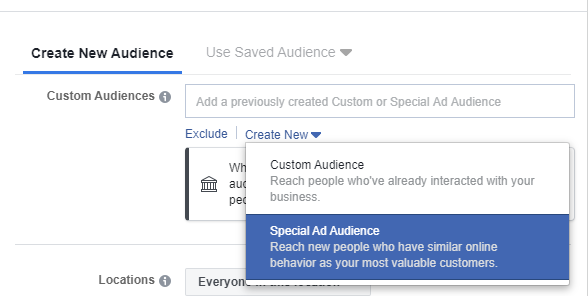
3. Target Your Special Ads Geographically
Once you’ve chosen your audience source, use the available ad targeting criteria to refine your audience. The following audiences options will be different or unavailable:
- Locations: You can still target your ads to people by geographic location (such as country, region, state, province, city or congressional district), but not by ZIP code. Specific locations you select will include a 15-mile radius around that targeted city, address or pin-drop. For example, if you want to reach people in the city of Seattle, your audience will also include people within a 15-mile radius of Seattle’s city center.
4. Note Changes to Other Targeting Options
- Age: You can NO LONGER edit this option. Audiences must include ages 18 through 65+.
- Gender: You can NO LONGER edit this option. Audiences must include all genders.
- Detailed Targeting: Some demographic, behavior and interest options are now unavailable. Excluding any detailed targeting selections is also unavailable.
With these changes, we as marketers will have to get a little more creative when it comes to targeting and audience creation.
Facebook encourages you to broaden—not restrict—your market, which will ensure your targeting is inclusive and not discriminatory.
If you have questions about this new policy, or would like to talk to us about how we can help your financial institution, contact us today!

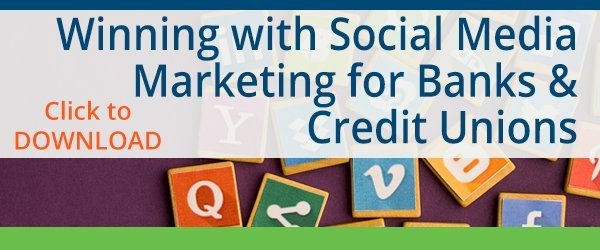

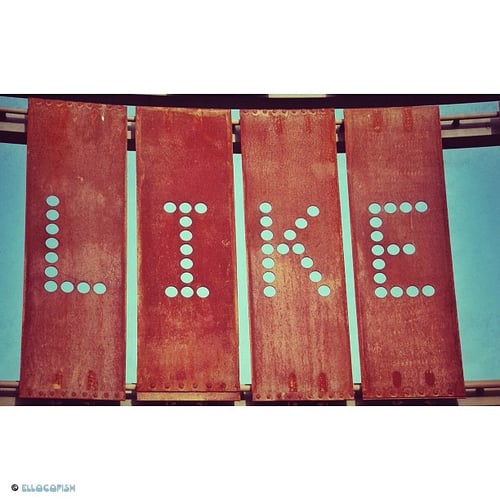
.jpg?height=500&name=bigstock-Comment-Communication-Social-M-120160496%20(1).jpg)
Blog comments