How to Make the Most of Your Credit Union Email Lists (on Facebook!)


Don't Miss An Episode, Subscribe Now
Using Your Credit Union Email Lists to Create a Facebook Custom Audience
Facebook Custom Audiences make it easy to reach people that have already interacted with your business. A Custom Audience can be made from a Credit Union email list, as long as your contacts have agreed to be contacted, or you can create a custom audience from people that have visited your website.
Once your custom audience is created, you can narrow it down to a very specific group of people by making a Saved Audience. A Saved Audience will allow you to target your current customers and deliver them content that is tailored to their needs.
Say for example your Credit Union is promoting a low rate for a Home Equity Loan and you would like to advertise this to your current members. Since this offer would not apply to all of your members, a bit of segmenting would help you get it in front of the right people.
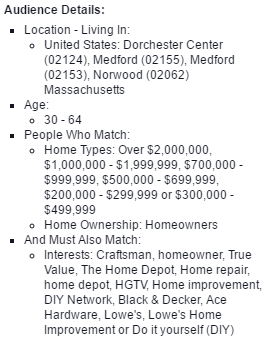 This is where you would create a Saved Audience. You start with your entire member list and reduce it to a targeted list of adults that own a house and have interest in DIY or home improvement.
This is where you would create a Saved Audience. You start with your entire member list and reduce it to a targeted list of adults that own a house and have interest in DIY or home improvement.
Creating a Lookalike Audience:
A lookalike Audience allows you create a whole new group of people based off of the traits of the people in a custom audience. Your Custom Audience can be your email list, website visitors, or page fans.
Once you make your lookalike audience you have a list of people throughout the country that look like the people that are already interacting with your Credit Union. You can then use additional Facebook targeting options such as geographic, demographic and interests to narrow the audience even more.
Say for example you’re opening a new branch in a new county, you can make a saved audience based off your member lookalike list, narrowed by the zip codes in the new county. Another great example is if you have a welcome offer for new members, you can advertise to people that are similar to your existing members.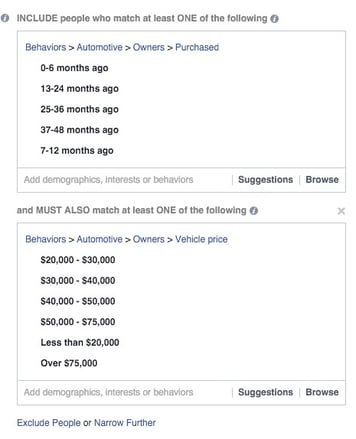
In this example we created an audience for a car refinance offer. This was a targeted website click ad that was shown to people that look like current members and have purchased a car within the last 48 months.
This is a great use of your current member list because you are you reaching potential new members!
You can create several saved audiences off of one member lookalike audience so the targeting possibilities are endless.
How To Create a Lookalike Audience Via Facebook for Business
To create a Lookalike Audience in Ads Manager:
- Go to your Audiences
- Click Create Audiences in the top left and then select Create a Lookalike Audience from the dropdown
- Choose your source (any Custom Audience - including those based on an app, conversion pixel or Facebook Page)
- Choose the country where you'd like to find a similar set of people
- Choose your desired audience size with the slider
- Click Create Audience
To create a Lookalike Audience from Power Editor:
- Go to your Audiences
- Click Create Audience at the top-right of the page and select Lookalike Audiences from the dropdown
- Choose your source (any Custom Audience - including those based on an app, conversion pixel or Facebook Page)
- Choose the country where you'd like to find a similar set of people
- Choose your desired audience size with the slider
- Click Create Audience
Related: Want Better Credit Union Growth? Ditch Direct Mail and Go 100% Digital

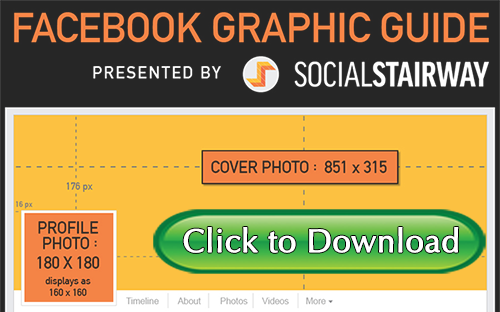


Blog comments