Automating Your Financial Institution’s Social Media to Drive Engagement

Don't Miss An Episode, Subscribe Now
What Does it Mean to Automate Your Social Media Schedule?
Social media automation is the practice of utilizing automated tools to optimize your social media presence through content curation and scheduling social media posts days, weeks or a month ahead of time. Automation tools reduce and streamline your efforts in posting, so that you’re not rushing at the last minute to get a piece of content posted live.
These social media tools are meant to free up your time so you can engage and personally interact with your followers, have authentic conversations, and strategize about what you post and when. This leads to more potential buyers and makes your social platforms a great resource for buyers doing their due diligence on your Financial Institution. So, let’s go over the steps to take to begin to scale this process.
Create Content Ahead of Time
We recommend creating your content schedules for your social media channels 2-4 weeks in advance depending on the frequency you want to begin with. If you’re posting 2-3 times per week than it will be much easier to get 4 weeks ahead versus posting 5-7 times a week you’ll want to start out 1-2 weeks in advance.
With that said, what this pretty much looks like is laying out the artwork, the captions and the hashtags you’ll be using for each individual posting. Ideally you’ll want to use a content creation tool like Figma or Photoshop that will let you lay out the content all in one place for a holistic view of your schedule, and so you can quickly access all the content at once.
Utilize a Scheduling Tool
Once you’ve laid out the artwork, captions, and hashtags you’ll want to schedule them out using a scheduling tool such as Hootsuite, Sprout Social, Buffer or another of the many options in the market. If you’ve prepared all of your content in one document/artboard, you can quickly upload and copy/paste the content you’ve prepared.
Besides regular scheduling and report features, automated scheduling platforms can also provide content curation tools to help you come up with and post content ideas.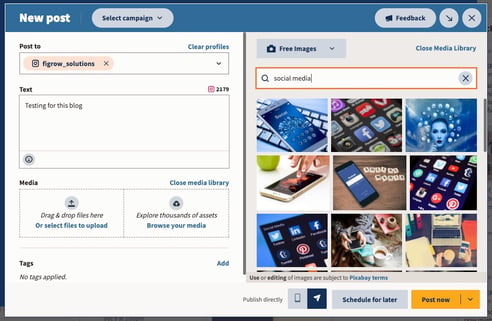
For example, Hootsuite has an extension that allows you to access stock photos or GIFs in their scheduling tool so that you can schedule something quickly right then and there without having to leave their dashboard.
Monitor Your Schedule
Scheduling tools can help you set up streams in their dashboard to provide an overview of topics, trends and social profiles so you can see what’s going on at a glance. They allow you to gain insights through specific keywords and other social listening tools. More specifically, they allow you to get a 360-view of your results on all social networks, set performance benchmarks, and monitor improvements over time.
A good scheduling platform will offer all the reports you’ll need to analyze your ongoing content strategy.
Up your social media skills with our free eBook - Winning with Social Media Marketing for Banks & Credit Unions
How Does Automating Your Social Media Schedule Help Drive Engagement?
Utilizing a schedule tool and its cool features and reporting sounds great -- but how can you implement this if you’re just getting started? Here are some simple strategies you can use:
Achieve Consistent Scheduling
Consistency is one of the best ways to earn your follower's trust and improve your online presence. With more consistent posting you can begin to nurture your audience and even set the expectation that you’ll be posting a new video every Sunday for example -- if your content really resonates with your audience, they will look forward to it, they will expect it and if it’s good quality content they will even be excited for it.
With social media automation tools, you can keep a steady queue of posts. This can help you plan ahead and spend more time on creativity and less time on the tedious posting tasks. Additionally, you can use this software to schedule posts in bulk. Many automation software can be used to input a spreadsheet of posts and schedule them.
Analyzing Organic Content Engagement
Once you’ve achieved consistent scheduling and you’ve set those expectations for your audience, it’s extremely important to analyze the engagement performance of your content. You can post 3x a week, but if you’re not getting any interactions at all then it’s time to analyze and adjust to improve your results.
If you’re just starting out, you’ll want to monitor the organic engagement on your posts by date and time. What days/times get the most interactions? It will vary depending on the day, audience location, and so forth.
You can also monitor the type of content that performs better, such as video versus images, or images of your staff behind the scenes versus stock photos of a puppy. Do funny captions perform better or sentimental ones? You’ll notice what works on Facebook, might not drive as much interaction on LinkedIn or Twitter. That is OKAY! That’s the point, you will need to identify what works and what doesn’t so that you can continue to optimize your content schedules to drive the most organic engagement.
Liking, Replying, and Nudging Engagement for Better Reach
One of the most important benefits of social media automation tools is that they can help you engage with your audience across several platforms in one place. With this type of software, you can monitor brand mentions, replies, and messages. With all of these gathered in one place, it makes it easier to connect with your audience and helps your team respond in a timely manner.
So once you’ve got your content schedules optimized, you will know what works and what doesn't. You can streamline your efforts to drive organic engagement -- and now you’re freed up to personally engage with your followers more often. Your goal should be to have authentic conversations with them. Your Social Media Manager should be interacting with the community daily!
Say for example, you decide to post an image of your favorite coffee and your caption states “Coffee VS Tea! What is your preferred choice to get your day started?” This post will drive organic engagement, ideally you’ll see several responses. The next step to drive engagement would be to reply to each comment individually in order to make a connection, build a relationship, and cultivate these followers into potential buyers or happy returning customers!
Have you experienced any weird errors or reasons ads were rejected? Let us know below 👇

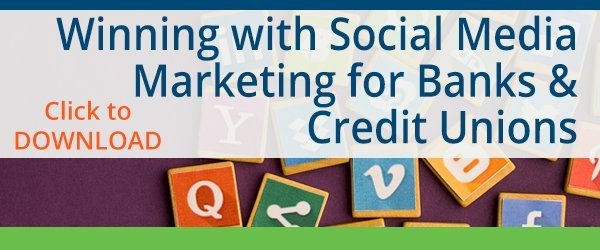



Blog comments