Episode 76 - Improving the User Journey on Your Bank or Credit Union Website

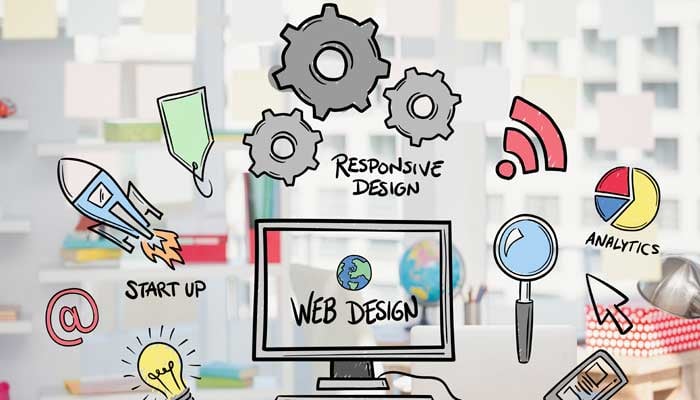
Don't Miss An Episode, Subscribe Now

In this podcast, Meredith Olmsted and Kristin Mock offer a detailed exploration of user experience strategies for financial institution websites in their discussion. They emphasize setting clear goals for user interactions, simplifying navigation to reduce user effort, and the importance of continuous website evaluation to adapt to technological and behavioral changes. This dialogue is a valuable resource for marketers looking to enhance digital strategies in the banking and credit union sectors, packed with actionable insights and grounded in practical experience.
Key Takeaways:
-
Set Clear Goals for User Experience: Understanding what actions you want users to take on your site is crucial. Establishing clear goals, such as desired page time or bounce rates, helps in measuring the success of the user experience and optimizing accordingly.
-
Simplify Navigation and Reduce Clicks: Ensure that the navigation on your site is intuitive and minimizes the number of steps users must take to find what they are looking for. This can be achieved by streamlining the content hierarchy and avoiding excessive submenus that can frustrate users and lead to abandonment.
-
Continuously Optimize and Update: Digital environments are dynamic, with user behaviors and technologies constantly evolving. Regularly revisiting and testing your website’s key pages ensures that your user experience keeps pace with changes and continues to meet user needs effectively. Avoid a "set it and forget it" approach to maintain relevance and effectiveness in your digital strategy.
Transcription:
Meredith Olmsted:
Hi, there. I'm Meredith Olmsted, CEO and Founder of FIGROW Solutions. We are a digital marketing and sales consulting agency. We work exclusively with banks and credit unions. And I am here with Kristin Mock. Say hi Kristin.
Kristin Mock:
Hello.
Meredith Olmsted:
Kristin is one of our inbound marketing strategists, and she is also our main key team leader on all of our website projects. And she and I have been talking about through some of the projects, some of the websites that she's working on to launch here at the end of the summer or in early fall, and we were talking about some of the user experience problems that she's been tackling with those projects and making sure that the user experience stays as seamless as possible for these banks and credit union websites. And I was like, "Hey, let's hit record and talk about what you're finding." So the first thing when it comes to user experience, is figuring out what success looks like. So Kristin, unpack that for us a little bit. What do you mean by success?
Kristin Mock:
So without knowing what you want your users to do or what you want them to accomplish, what type of page time you're looking for, bounce rates you're looking for, you can't really say if you're successful or not, so the very first step is always going to be setting those goals and figuring out what you want the user to be doing on your site.
Meredith Olmsted:
And is there a ballpark figure or number that you would tell people to shoot for? I mean, I know it depends on the circumstance for the call to action, but if people are converting at a certain level, is that when you know that maybe things are going well? Can you think of any examples?
Kristin Mock:
It's going to depend on the page. I would say that for financial institutions, your bounce rate is typically going to be a lot higher than other industries just because most people are coming to your website so that they can sign into online banking, but you shouldn't necessarily be seeing that on some of your product pages. That's where you're really going to be looking at those conversion rates, and that time on page should be pretty low because once they get there, they should be deciding pretty quick that they want to apply with you.
Meredith Olmsted:
Gotcha. Okay. So bouncing off of a homepage isn't as big of a concern, but potentially spending a little bit more time with content on a product page is important, but generally no matter what the time is, making sure that you're seeing some kind of conversion once they're digging a little deeper onto those sub-pages from your homepage. Okay, that makes sense. So first thing is, and I kind of threw this one out there, is the number of steps that people have to take to get where they want to go. So you want to avoid adding extra steps, and in the online environment or even on a mobile app or on your smartphone on the website, that means clicks. So what are some things that you see that sometimes institutions will do that add extra steps even if they don't mean to?
Kristin Mock:
So this one's huge, and we see this a lot in financial institutions breaking things into personal banking and then down into deposits versus loans and then down into checking accounts and then down into all of those specific checking accounts. That's pretty unnecessary because you're probably only going to have a couple of checking accounts, for example, and you can get them straight into free checking account or a rewards checking account. So putting those things at a much higher level on your menu rather than requiring the user to go through three or four different levels to get there. They know if they're looking for a checking account or a home loan. So you can just kind of start at that level.
Meredith Olmsted:
Yeah, I think the other thing that we have been trying to do with all of our clients is really consolidate all of the various steps on your really high priority product or service pages. So if you can embed a lead capture on that page rather than building a landing page that somebody has to click to reach, that is ideal, that's more ideal. So you want to try to include all of your conversions on the page that the user is on so they don't have to keep going click after click after click to get where they're trying to go.
And that includes trying to capture a lead before you send them to a third party application because that way you have the lead or you know they started it and then you can track whether or not they finish that application. So makes sense. And then not consolidating everything, like all of your vehicle loans, for example. A lot of times we see institutions they want to put all of that in one place. They feel like, "Oh, everybody's looking for a recreational vehicle, so we'll put three or four different kinds of loans all on one page." But what ends up happening is they'll end up saying, "Okay, learn more about this." And then they have to click and then they go to another page to learn more. And it's better to actually put those all in the larger menu and have people click through from the top rather than going from one page to the next page to the next page. That makes sense.
Kristin Mock:
Right. Another huge one on that is going to be rates. We see a lot of people with one master rates page, and if somebody's looking at your mortgage product, they want to know your rates, and they want to know your terms, and they want to apply right there. So why not put all of that in one place rather than the user having to click to three different spots to see it?
Meredith Olmsted:
Yeah, absolutely. So the other thing is when we were talking about conversions and user journey, you were talking about making sure that their conversion path, or the path to success for this user, is clear to the user. So we, as marketers, a lot of times we've been looking at these websites for days and weeks and even months, and it all seems very clear to us, but what do you mean by making sure that the path is clear to the user?
Kristin Mock:
So a lot of times you'll see that call to action in the hero and then that user might need to scroll down and read a little bit, that might want to check your rates, but then the next call to action maybe is at the very bottom of your page, or maybe you've got three or four different, download this, check out our rates, go look at this other type of mortgage product, and it's not really clear to the user what they're supposed to be doing on that page. So if you give them a very clear funnel, a very clear path to say, "If you're on this page, I want you to apply now." And all of your calls to action, it says apply now all the way down that page after every little section on your website. Then no matter how far or they do or don't scroll on that page, they always know that their next step is to apply.
Meredith Olmsted:
Gotcha. So it's like reminding them what to do. And it's funny that you would say that about a website because we used to tell people that all the time in social media. If you want somebody to engage with your content on social media, you have to remind them, "Comment below. Click like. Follow for more." All those kinds of things, you have to actually write those words in the body of the post. And it's the same, basically the same thing on your online environment or on the website. So you want to make sure that you're actually telling them what to do and repeating it multiple times down the website. That makes sense. And when you were talking about, if we're talking converting on each page, would you recommend that every page of your website has a conversion of some kind?
Kristin Mock:
Oh, absolutely. No matter what page somebody enters on and what page they land on after navigating through your navigation, you always want to show them what the step would be for that page. So if you've got a mortgage page, you should be telling them to apply. If you've got a checking account page, same story, come and see us, whatever your call to action is for that. If you have online account opening, apply now. But yeah, every page should definitely have a clear path.
Meredith Olmsted:
But if people, I mean we know that financial products and services are very complicated and a lot of times they're out there, and they might have three or four different websites open comparing rates or comparing features and functionality or whatever. If somebody's not quite yet ready to fill out a three-page online application, how are they going to convert?
Kristin Mock:
Sure. And there's nothing wrong with having a secondary CTA giving that user an additional option. Make sure that your primary CTA is the one that is showing on each section, but maybe you have a section to download some sort of informational ebook, or it's a section to contact us for more information. So if somebody's reading everything on that page, they're clearly looking for a little bit more information. And so maybe halfway down the page or three quarters of the way down that page, you can have that secondary section offering them a way to contact you or to get more information.
Meredith Olmsted:
Like to continue to educate themselves or read a blog about how to choose between three different types of mortgages or something along those lines. The difference between variable rates and fixed rates, that kind of stuff. I get it. Okay. So now how do you figure out if user experience is going well on your website? I mean, we've talked about bounce rates, but what are some other tips that we like to give people in terms of seeing if a website makes sense to new users?
Kristin Mock:
So you touched on a big one earlier about being able to capture those leads as soon as they start that application, so if you're going to link to a third party application, you should have a form on your website so that you're capturing those leads as soon as they click off your website because you want to be able to track every step of that conversion funnel so you can figure out if and where people are falling off in that funnel. So if you know that they're coming to your page, and they're not even opening the application, then maybe you need to work on the communication on your page, your calls to action, the audience that you're getting to that page. Maybe they're starting the application but you know they're not completing it because you're not getting those applications. So now the problem isn't on your website, but the problem lies in your application. So being able to tell where the issue lies is really important.
Meredith Olmsted:
Okay. And that's really, so it's that reporting piece of what's working well on the website and in your different product funnel conversion funnels to understand where you need to be honing in on improvements and that kind of thing. That makes sense. And then what about testing? We talked a little bit about just, I mean a lot of times you have to launch a new website and let it run for a while to see some of those statistics. Are there other kinds of user experience like anecdotal or focus group kinds of testing that you can do to try to see where you might have some points of friction?
Kristin Mock:
Yeah, absolutely. You can have people that are familiar with your institution, either members, customers, or people who work for you do some testing initially on the new site. Set it up in a test environment, let them click around, see what's confusing. Also, have a testing group of people that are not familiar with your organization and see how difficult it is for this new potential customer to navigate to say, "I want you to try to find a checking account and apply for one. Try to find a mortgage and apply for one, and then try to learn about our scholarship program and apply for it." Three separate types of journeys and have them go through the process and see how easy it is and where they stumble and then fix those pain points.
Meredith Olmsted:
Yeah. That makes a lot of sense. Because you don't need 500 people to do that in order to get a little bit of feedback. If you had 5 or 10 people playing around who had never really seen new website pages and then started clicking around and realized, "Oh, this doesn't really make sense." Or, "I'm not sure, that doesn't really resonate with me." Or, "Whatever." Or, "I got lost here." Or, "I thought this meant that." That can be a really quick way to find those problems initially before you even launch. Great.
All right, well the last one we always try to remind people is to avoid a set it and forget it. And we say this always with SEO because search behavior for consumers changes so much. So what is really, really popular searches today might be very different in the same product line three months from now, right? Sometimes they're seasonal, rates will make differences. Sometimes people looking for car loans, other times they're looking for auto rates, they change. That wording can shift over time depending on the consumer journey, so we try to tell people, "Avoid a set it and forget it approach to any digital experience, right?"

The speed of the internet changes, browsers get updated, apps are, and remote or smartphone experiences can shift over time. So it's really, really important to continually revisit your most important high-priority pages and continually test those to iterate and make them better over time.
So awesome. Well, thank you so much, Kristin. This was super useful. So lots of great tips for improving user experience for your bank or credit union website. If you'd like to learn more, please visit us at by figrow.com, we have lots of great other episodes, podcast episodes, on websites and building great websites that Kristin does almost every day for our clients. We also have blogs, case studies, and lots of other great resources. So please visit us and otherwise let's just all get out there and make it happen.








Blog comments