Episode 12 - Website Features Your Financial Institution Can't Live Without


Don't Miss An Episode, Subscribe Now

Podcast Episode 12: The FI GROW team discusses must-have website features and best practices for your bank or credit union website, such as smart-content, chatbots, and more!
Transcription:
Have you ever been talking about something that's really useful and thought, "That's a great idea, let's hit record so we can share this with everyone?” If you're looking for best practices for your bank or credit union, join us while we talk all things sales, marketing, and strategy for financial institutions. Let's make it happen with FI GROW Solutions.
Meredith Olmstead:
Hi, there it's Meredith Olmsted, CEO and founder of FI GROW Solutions. And I'm here with our Chief of Strategy Officer, Penne VanderBush.
Penne VanderBush:
Hey, there.
Meredith Olmstead:
And we were just having a great conversation about financial institutions, which is who we work with. And we were talking about website features that webpages for financial institutions literally can't live without. So we wanted to hit record on that conversation, and kind of bring some of these features to the table for conversation with you guys, so that you could kind of hear what we think are must haves on a bank or credit union website.
Meredith Olmstead:
So the first one is kind of our go-to, it's smart content. And basically, we would like to see financial institutions forget that rotating banner at the top of their website.
Penne VanderBush:
Absolutely. Get rid of that.
Meredith Olmstead:
Stop just rotating, just rotating, rotating, rotating, without any real ability to personalize the experience for the user. But instead, base that banner space on a known characteristic of the user that you have visiting your website. So, Penne, can you unpack that a little bit more for people?
Penne VanderBush:
Yeah, absolutely. So, using data that you have, whether someone already has a product or service, or they don't have it; also, behavior-based data, if they've recently been on your auto loan page, for example, using that homepage hero space to display something about auto loans. And you can change that language up a little bit, so that if you have a promotion going on, let's say for auto loans, and you might have something up: "great rate, 1.99%; click here for more details."
Penne VanderBush:
If somebody clicks through, and they visit that page, then the next time they come to the site, you should change that wording in that homepage hero space from something so generic, that if you include "now's the time to make the move;" something more urgent, something further down the funnel, if you will, as far as action items. And then, right underneath that homepage banner, we love to see smart content right there, that is for members versus non-members. And so-
Meredith Olmstead:
Or customers versus... known customers versus new.
Penne VanderBush:
Known customers. Exactly.
Meredith Olmstead:
Yeah.
Penne VanderBush:
Exactly. Because if you don't know who the visitor is, and you should definitely have something there about joining your institution; "join in three easy steps" or a one-key feature of becoming part of your membership base or your customer base.
Penne VanderBush:
But if you already know that they're a member, that you already have them in your system, you should definitely be talking to them about maybe it's the latest feature for your digital banking upgrade, or some other relevant, timely, seasonal information. And you can use that prime real estate directly under the homepage banner to address either joining, or "If you're already a member, here is some really relevant, timely information right now that you need right now."
Meredith Olmstead:
Yeah. Great stuff you can do with smart content. And you can use it all over the website, not just on your homepage, to really personalize the experience based on people's behavior. So that's really important.
Meredith Olmstead:
Another thing that we've talked about, is lead capture; and not just lead capture on the homepage or a few pages, but really, you should have lead capture on every page of your website. Even the "contact us" page should have a form that can capture feedback or a question. Obviously, you want to make contacting you easy. So every page on your website really needs to have a lead capture; that can include eBooks or a checklist, or some kind of easy download, something that's informative, interesting, educational, not just "apply now" buttons, but then something else. If people aren't quite ready to apply now, you want to have some kind of lead capture.
Penne VanderBush:
Absolutely. The lead capture calculators are a fun one too, where people can calculate their payment, and then have an email sent to them with that payment and information. So it's great to get that information in the palm of their hands, so when they go shopping at the dealership, they already know what their potential payment could be with you. But it also gives you the lead, and gives your retail or sales team that hot lead, that somebody's already calculating a payment. That's probably someone you want to reach out to, and see how you can help.
Meredith Olmstead:
Yeah. Absolutely. And also, Penne, when we were talking about this, you mentioned resource centers. I know you have a few clients that you work with who have really robust resource centers. So what do you mean by resource center?
Penne VanderBush:
Yeah. So often, when we look at a brand new client's website, we'll notice that their blog lives in one area of the site. They might have financial calculators in another area of the site. Sometimes those are embedded from third parties. You might find a link in the footer to them. They may or may not have a couple of eBooks that are either scattered around the site, or they might have an eBook area.
Penne VanderBush:
So really, what we're saying is, get all of that into one space; have a really robust resource center that allows the visitor to filter, based on the type or the subject. So you could say, "I'm looking to buy a house. I just want to see everything about mortgages." And then that would pull up blog posts, checklists, eBooks, calculators, everything available. But then they could even further filter to say, "Well, I'm really interested in mortgages, but what I really need is a calculator to help me right now, look at what that potential payment could be." So they can filter mortgage and calculator, and then they only see the relevant calculators.
Penne VanderBush:
The more robust you make that resource center, the more likely people are going to use it and rely on it and refer to it, and tell others about it or come back to it, as opposed to kind of that searching all over your website, trying to find the information in multiple places. So I like the resource center. It's a cool feature.
Meredith Olmstead:
Yeah. Yeah. Another really quick one that I think is pretty obvious, but isn't always on every website that we see, is live chat and a chatbot. There's just, at this point, with as much as we've all been through over the last couple of years with COVID, there's really no excuse for not having live chat on your website right now.
Meredith Olmstead:
So I like to see live chat with a chatbot, to cut down on even the number of live chats and the number of people that are calling into call centers. If you put that all together really well, you can really do a nice job of funneling some of those phone calls that would otherwise come through to a person, through a live chat or chatbot experience.
Meredith Olmstead:
I also love to see video banking, but I know that's a little bit of a bigger ask; but at the very least, it really needs to be a goal to have live chat and a chatbot on your website as soon as possible, if it's not there already.
Penne VanderBush:
Absolutely. And that chat-bot should be cutting down on volume to the call center. So, a chatbot or a live chat shouldn't be viewed as an extra or an additional, or we're layering more pieces on. When they're done correctly, they drastically reduce the volume heading into that call center, and they're available 24/7. And they're fantastic after big changes, like a new app launch or a new online banking rollout, where you can have that chatbot answering the top three questions, and filtering and helping people, before they get to the contact center. So I think that's a key thing when people think of live chat; I feel as though they're often like, "Oh, it's one more thing." But it shouldn't be; it should be helping and relieving volume for that call center.
Meredith Olmstead:
So, last couple of really short things; I would love to see all websites out there with an integrated CRM to kick off some automation. When somebody's on a page of yours, we see that some of the highest open rates, some of the best success, by sending people more information about a product or service, right when they've just visited that page. And you can't do that with a regular website content management system, if it doesn't have a built in CRM.
Penne VanderBush:
That's right.
Meredith Olmstead:
We also really would like to see rates tables on pages, rather than a rates page. And you could maybe have both; but if you do rates tables on the relevant product or service page, you don't really need both. You really can just have your rates in one place. And then on your backend, you should be able to update rates in one database, and have that populate your rates out into wherever they live on your website in multiple places. So that's something that you really want to push your website developers on more, that we're seeing a lot of new websites coming out and having that capability; it really makes for an ease of use as a marketer at a banker or credit union.
Meredith Olmstead:
And then, you had one last one that was really cool; this idea that we've never done yet, but it's around FAQs and how to answer, how to deal with FAQs on a website. So what's this one that you had just heard about that you would try?
Penne VanderBush:
Yeah. So, I attended a conference recently, and I thought this was a really neat idea. And like Meredith said, we haven't implemented it yet; but when we talk about testimonials, sometimes testimonials can feel a little scripted or edited. You go to a website, and every testimonial is just raving about how great that company is. So while testimonials are good to have, they're better than not having them. They kind of are starting to maybe feel a little bit scripted, as you see them.
Penne VanderBush:
Then, FAQs can often sometimes even feel a little bit salesy. Right? My frequently asked question is, "How long does it take for you to process my loan application?" When the answer is from the institution that says, "We're very quick, and at a quick turnaround, fast turnaround." And, "Apply right now." It feels salesy and pushy, and it doesn't always necessarily answer the question.
Penne VanderBush:
So the idea is combining your FAQs with a testimonial type of approach, so that the FAQs are answered by existing customers or members. So when someone says, "How long does it take to get my application processed?" Maybe there's an answer that's from Bob, that says, "It was fantastic. They approved my application in two hours, and I had the check in hand." And maybe right underneath that is another one from Mary, who says, "It was really great. It took a couple days to get my paperwork together and everything, but within a couple days, I had it." So the answers are real and they're from real people. And that alone could be a really cool feature on a website. So again, it's something new that we haven't tested yet, but I thought it was worth mentioning, because I think it's a really cool idea.
Meredith Olmstead:
Yeah. I like that idea. Even if you didn't use a testimonial for every single FAQ, even just sprinkling them in there one at a time, or a few at a time as they come in and they're relevant, could be a really cool, a nice value add to that experience for the user.
Penne VanderBush:
Yeah.
Meredith Olmstead:
Awesome. Well, thanks Penne, this has been really useful.
Penne VanderBush:
Of course.
Meredith Olmstead:
I hope you all got some great tips for your website. And so, get out there, and see if you can't make sure that you have all of these features on your website. So thanks for attending. Feel free to visit us at figrow.com. We've got some great courses there with our FI GROWTH Academy, as well as lots more podcasts and blogs. So we'd love to have you visit us; and we're all just going to get out there right now and make it happen.





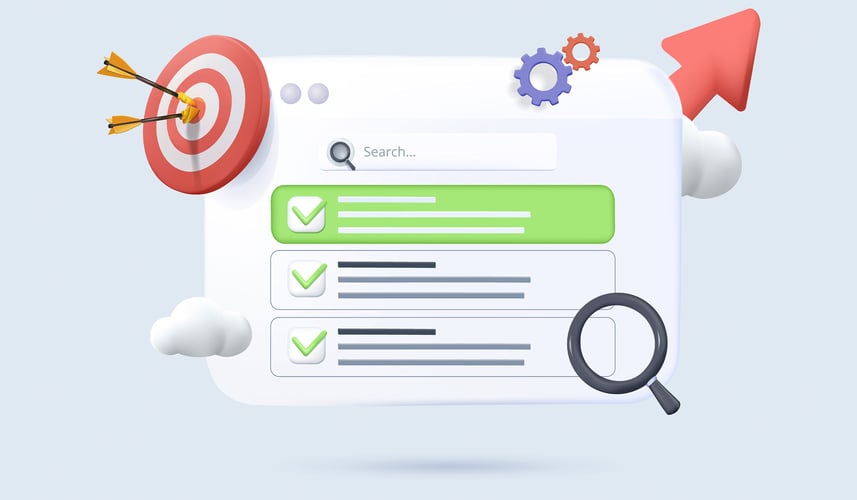
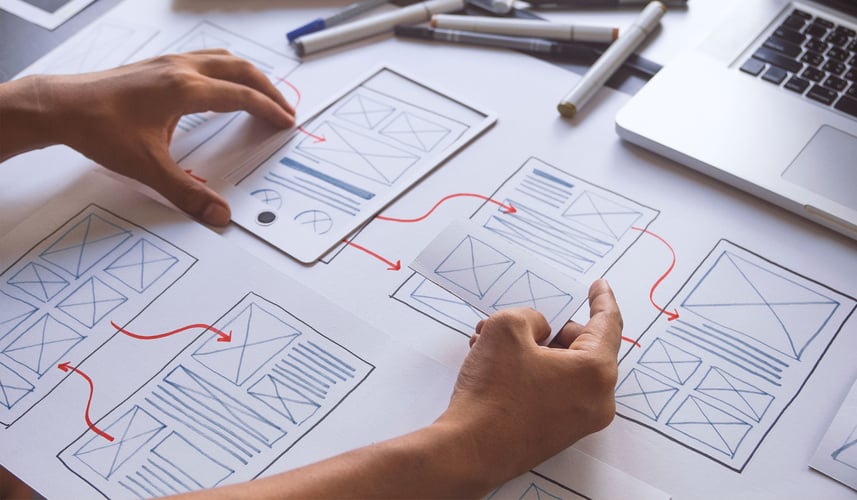

Blog comments