Episode 47 - Better Leveraging Tools, Techniques & Time for Sales at Your Credit Union or Bank

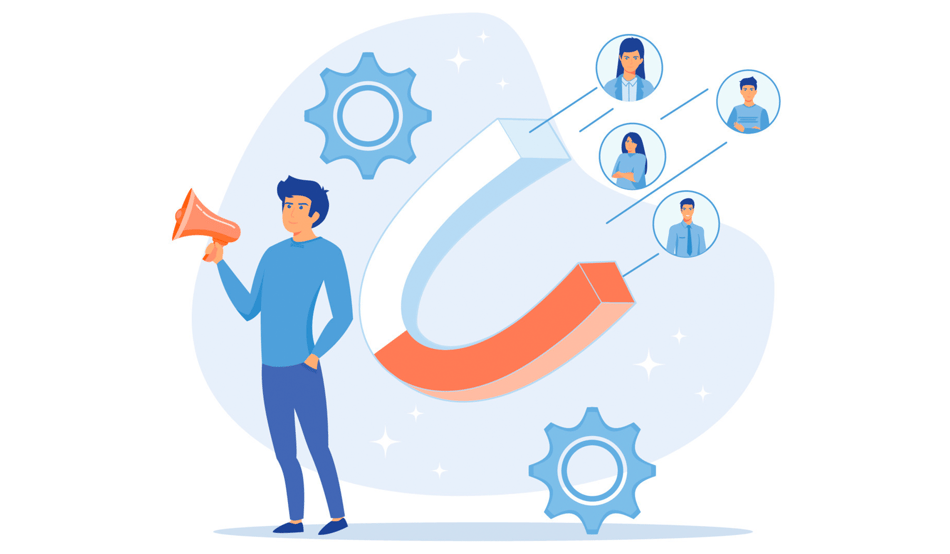
Don't Miss An Episode, Subscribe Now

When it comes to sales enablement there are three areas we try to help our clients with, those being saving time, being more effective, and more successful in following up with leads that are coming in from online sources. So how do we accomplish this? The FI GROW team discusses:
- Sales tools that are great to use
- Automating the sales process
- How to make time, especially for digital sales priorities
Transcription:
If you're looking for best practices for your bank or credit union, join us while we talk all things sales, marketing, and strategy for financial institutions. Let's make it happen with FI GROW Solutions..
Hi, there. I am Meredith Olmstead, CEO and founder of FI GROW Solutions. We are an inbound marketing agency and we work exclusively with banks and credit unions. And I'm here with our chief of strategy, Penne VanderBush. Say Hi, Penne.
Hi, all.
And we were just having an interesting conversation about some of the work that I've been doing with our, most of them either credit union or community bank clients in the sales enablement, like sales support for those teams. And we kind of unpacked it into three areas of where I'm trying to help these team members save time, be more effective, and more successful in following up with leads that are coming in.
So we're going to talk really quickly. I said let's push record on this and let's share this with everybody. But we're going to talk about tools that are great to use, automating the sales process, and then how to make time, especially for digital sales priorities, because that always seems to be a real challenge when you have people who are customer-facing already or are on the phones already and they're trying to deal with digital sales leads coming in, because sometimes that's tricky. So I wanted to dive in. So first thing, tools. And Penne, when you're thinking tools, what comes to mind? Because I know you wanted to pick my brain, but maybe you jump in and then we'll get back to my brain.
Well, I feel like we typically encounter two scenarios when we are working with a client and their sales team. One is they have no current sales follow-up at all. They don't have a tool, they don't even have that process. So in that case, we're introducing them to a tool, giving them kind of some first steps leading into it. And then we have other clients who already have some sort of a process in place. And I feel like when that happens, there's a lot of tools in place, a lot of different kind of disconnected tools, if you will. And so I think it's great, let's start with the tool conversation. When you start with a sales team who says, "Oh, we've already got some stuff in place, we're just looking to fine-tune it," and then you meet with that team and find several of these items, how do you address that, or how does that conversation go?
Yeah, so what we'll find a lot of times like with mortgage teams or existing sales teams, people who are motivated, like mortgage brokers, mortgage lenders tend to be a pretty motivated group of people when it comes to sales follow-up. And what we find when we jump in with them is a lot of times they're working off spreadsheets, they're working off of emails in their Outlook. They may have tasks or they may be assigning themselves like a to-do list for following up with people. Maybe it's in a calendar of some kind. Maybe it's on a piece of paper next to their desk. A lot of times it's all over the place.
So the first thing we usually try to do with those sales teams is we say, "Look, let's lean in to a CRM, a customer relationship management software." And that's where you can bring all that, calendars, emails, spreadsheets, to-do lists, all of those things, call blogs, all of that into one place so that they're not jumping around from 15 different things on their desk or on their computer, and they're actually focusing on one thing. That's a huge time saver.
Now, for us with our clients, we usually use the built-in CRM in HubSpot because a lot of our clients are already using HubSpot for marketing tools or for marketing automation. They may even have their website on it. But a lot of our clients don't have their websites on it yet, but they still have this amazing CRM that kind of comes out of the box with the tool. And so we're like, "Don't go and spend a lot of money to get a custom CRM that's an industry standard, or that works with banks or credit unions a lot. Use this one that you already have at your fingertips."
So that's the first thing I think, is really making sure that you have a good solid CRM that you can work in. And then the second thing, and I think the reason that that's really important is because you have to make sure that your salespeople understand when leads are coming in, which ones should they be spending their time on, and which ones shouldn't they be spending their time on. So you were just pointing this out to me of the difference between a hot lead versus somebody who's just a new contact but might not be ready to have a salesperson call them and say, "Hey, can I help you? What do you need more [inaudible 00:04:40]?"
Yeah. So for clients who have possibly been working with several of these tools, those leads also often come from all over the place. Someone came to the tele line and said they had an interest in something, or sometimes they clicked on a certain CTA on a website, or maybe they downloaded an ebook or something like that. And so when you have a CRM, especially when it's connected with marketing efforts, that gives you the ability to look for the better qualified leads. In your opinion, which leads go to the top of that list for a sales team? What do they typically look like? What have they done?
Well, anybody who's taking action on a specific product and starting an application in some way is a very hot lead. Somebody who comes to your website and is entering their information and hitting apply now, but then potentially doesn't finish that application, very, very hot lead. Anybody who's had a forward-facing interaction with a client services person at a branch who says, "I want more information," definitely a hot lead. Now are they ready to apply now? Maybe not. So I would say if you're prioritizing leads, you definitely want to be prioritizing people who are starting applications but not finishing them first. Then those referral leads are kind of the next ones. They're probably super warm leads. They want to be nurtured, they want customer support and service support. They want to talk to somebody, but they may not be ready to pull the trigger immediately.
And then the coldest leads are people who are coming in and they're still in research mode and they're out there reading your blogs. Maybe they download something, maybe they're looking at a checklist, maybe they run a calculator for a mortgage payment calculation and they save the amount for them. So those would be people that you could probably put into a sales sequence to nurture them but not blow up their phone with a bunch of phone calls.
Absolutely. So just to kind of summarize around tools. Your recommendation is looking for a solid CRM solution versus trying to work out of Outlook and spreadsheets and paper list on your desk or whatever that may have looked like in the past. And then making sure that within that CRM you have a way to identify hot leads and that those are making it to the top of the list. So that's great information for the tools piece. Now, when a salesperson has all of these leads, how do you help them automate following up with these leads? Because in some cases, this could be hundreds of people in a week. What do you use for automation?
Yeah, and I think what's funny is sometimes you'll have a salesperson who's super keen and they're kind of staying on top of things, or they feel like they're staying on top of things, and they don't really lean into automating anything, like, "Oh, I can do it. I'll hit send on the email, no big deal. I'll copy and paste the same language that I used for 15 emails and do it one at a time after another, after another." And I come into that scenario and I'm like, "I get it that this doesn't feel like a lot of work to you when it's a one or two or three email kind of situation. But if we're going to be trying to drive volume and really show some results, you got to be efficient even down to the minute." And that's kind of how I am. I remember when I was a kid and I would have intern jobs, I would figure out exactly how to do movements if I was making something for a job where I could be as efficient with how I even move my arms to make it faster.
So it's the same kind of thing with emails. So a good CRM will have templates built in. So you basically just, you'll have a naming convention, email number one, retail checking account lead, email number one. It's real simple. You pull that in, boom, you select the template, it immediately drops all the content you need into your email, including personalizing the names and any other details you might want to include. You can maybe change it slightly and boom, hit send.
The other thing that I really like to see is one-to-one automation for salespeople. And HubSpot has that in the form of sales sequences. And that's where you can have a salesperson, they're getting their leads one at a time. They take a look at that lead, they might jump into their core or their loan processing application and see did this person finish the application they started? If they finished it, there probably isn't a need for them to enroll them in a sales sequence, but if they didn't finish it, maybe that's the best opportunity to then put them into a sales sequence. It feels like they are reaching out to that person one-on-one because they are. It's an email from them, their actual email going to that individual. But you put them into a sales sequence, so it's an automated sequence.
So once you throw them in there, it'll start sending your emails and you could set up 3, 4, 5 emails with delays and personalized content and all kinds of resources. And then boom, it's a set it and forget it for sales. And the cool thing about it is if the lead replies to your email, which is what you're asking them to do, "Hey, reply, let me know if I can help," whatever, the sequence stops. So it's a really nice way to automate it, but then also personalize it and stop the sales follow-up if that person responds and they're interested.
So what you're saying is the idea of copy and paste or using similar language isn't a bad idea, but trying to do it manually day after day after day out of a Word document or something like that is just not an efficient use of time. So something like templates and sequences. You might already have a similar process in place, but turning it into an automation versus a more manual process, that absolutely makes sense for saving time and automating.
Now, all of this, all of these efforts, everything that we're talking about is to drive revenue. So when we talk about the priority of the sales team within an institution, for us, we feel like that's a top priority. Those folks need the resources, they need the time, they need all of these things internally because your digital branch, your website, which is your largest branch, should be, that digital branch, collecting all of these leads, plus any leads you want to bring in from frontline and branch locations, it all boils down to revenue. So for those sales teams for the time or the priority, can you just speak a little bit before we wrap up here as to what you find to be most successful in sales teams being able to drive revenue?
So it's about making time and making these efforts a priority. And what I will say is I've seen it in multiple scenarios work well. So we have some clients that because of the volume and because of just the potential revenue impacts of the volume of leads that we can pull the levers on and drive through marketing efforts, they've actually justified hiring digital only sales follow-up staff members. Those are people who are not going to be pulled into a call center to relieve people, or shouldn't be. They're people who are not forward-facing in the branches and getting distracted throughout the day. So sometimes it's one person. It could be one person, and all they do all day is follow up with your digital inbound leads. And we find that that's good because then the digital leads don't fall to the bottom of the priority list. Whereas when you try to layer digital leads follow-up onto an existing customer support person's already 40-hour a week filled up week, there's no time and there's no capacity.
The other way we've seen this is round-robining between people who have capacity, but you keep the leads spread out a bit so that the volume doesn't overwhelm them and they're able to keep up with one or two leads a day maybe coming in. So we have a new retail team, for example, with a bank that we're working with right now, and they're doing that with their branch managers at several of their branches because these branches have lower foot traffic now. So they have some capacity to follow up with some of these leads. But the key to that is incentives and holding everybody, giving them the credit for the work they're doing and making that part of their bonuses or their incentives for performance review.
So that's definitely something that we're seeing some of our clients moving towards. As well as, honestly, we have a lot of clients that are using the HubSpot CRM for all their leads, not just digital. So they're actually treating it as if somebody walks in the door, boom, that person gets entered into the CRM, they're going to track all the sales follow-up, all the productivity metrics of emails, phone calls, all of that, and roll it all up into one report to really show, okay, these are the efforts that this individual is doing and we're going to be measuring it all, not just digital, but every other kind of lead as well.
Which is another form of automation within that tool. So this has been a really great summary of the correct tool. We could talk about different sales techniques all day long, but this is a really great summary of using the right tools, trying to use one tool versus many, using automation, whether it's collecting leads, round-robining leads to a team, following up with leads through sequences, and making sure that sales is a priority because it is a main revenue source, especially digital leads for your institution. I think this has been a great summary. Thank you, Meredith. How can people find out more about sales techniques or working with you specifically? Because even as our CEO here at FI GROW, you're on the phone with those sales teams. You make this a priority. So if somebody wants to learn more, what should they do?
So we have got a lot of other sales resources on our website. We have some case studies, we have a lot of blogs on sales, and I think we have them in categories you can actually filter. We have a lot of other podcasts that we've done around sales techniques. And then if anybody's interested in learning more about sales enablement and our services, you can always reach out to us through our website, figrow.com, and we'd be happy to have a chat with you about how we might be able to support your team. But in the meantime, let's just all lean in and make it happen. Thanks.






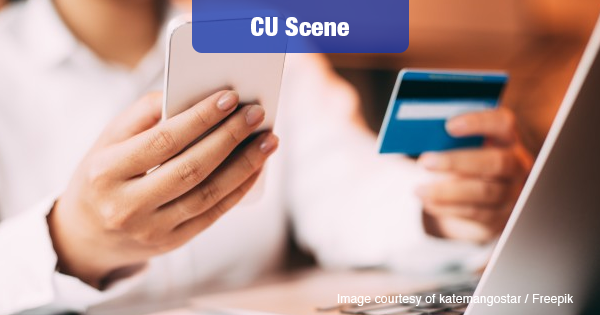

Blog comments