Facebook's Image Rule Has Changed - No More 20% Text


Don't Miss An Episode, Subscribe Now
 Facebook's image rule for ads changed. Previously, any image with more than 20% text would not be approved as an ad. Although images with less text are still preferred, Facebook now allows you to use images that would be previously disapproved!
Facebook's image rule for ads changed. Previously, any image with more than 20% text would not be approved as an ad. Although images with less text are still preferred, Facebook now allows you to use images that would be previously disapproved!
There is no longer a limit on the amount of text that can exist in your ad image. The text overlay tool is no longer available. They still recommend keeping text short, clear and concise in order to get your message across.
Although studies have found that images with less than 20% text perform better, Facebook is taking away their text rule, which is a welcome change for businesses and marketers.
Now is a great time to test this for yourself! Create a few variations for a product or service. See if more text on the image does equal lower results.
Here are some tips from Facebook on how to avoid too much text in your ad images:
- If you need to include text in your image, try using fewer words and/or reducing the font size of your text. Keep in mind that if your text is too small, it may be difficult to read.
- Make sure most of the text you use is in the body text instead of directly on the ad's image.
- Avoid spreading text all over the image.
And remember if you hawk your products and services too often on Facebook it's likely that users will hide your posts, which will reduce the likelihood that Facebook will ever show them any of your content again in the future. So don't do it!!
Source: Facebook Business: Guide For Using Text in Ad Images
Related: Here's the Magic Mix for Content on Credit Union Social Media

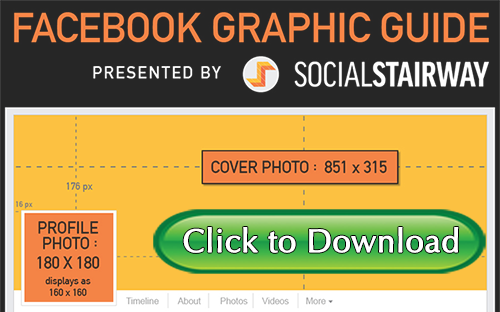



Blog comments